已解决
Android intent的一些小使用
来自网友在路上 160860提问 提问时间:2023-10-28 08:11:02阅读次数: 60
最佳答案 问答题库608位专家为你答疑解惑
目录:
- 1. Test5.java
- 2. activity_main5.xml
- 3. Empty.java (这个是用来带参数打开Activity按钮用的)
- 4. activity_empty.xml
- 5. 总结
一些基本的问题就不进行说明了,直接上代码!!!
// 最后的隐形intent和带返回值没有解决!!!
1. Test5.java
package com.example.myapplication;import androidx.appcompat.app.AppCompatActivity;import android.content.ComponentName;
import android.content.Intent;
import android.net.Uri;
import android.os.Bundle;
import android.provider.MediaStore;
import android.util.Log;
import android.view.View;
import android.widget.Button;
import android.widget.TextView;public class Test5 extends AppCompatActivity {Button Call, Browser, Note, Set, Photo, JumpDesket, XianNo, GetReturn, GetNumber, Yin;//设置一些按钮名称@Overrideprotected void onCreate(Bundle savedInstanceState) {super.onCreate(savedInstanceState);setContentView(R.layout.activity_test5);// 对按钮进行赋予功能Call = findViewById(R.id.buttonCall);Note = findViewById(R.id.buttonNote);Browser = findViewById(R.id.buttonBrowser);Set = findViewById(R.id.buttonSet);Photo = findViewById(R.id.buttonPhotograph);JumpDesket = findViewById(R.id.buttonJumpDesk);XianNo = findViewById(R.id.buttonXianNo);GetReturn = findViewById(R.id.buttonGetReturn);GetNumber = findViewById(R.id.buttonGet);Yin = findViewById(R.id.buttonYin);// 赋予点击能力Call.setOnClickListener(onClickListener);Note.setOnClickListener(onClickListener);Browser.setOnClickListener(onClickListener);Set.setOnClickListener(onClickListener);Photo.setOnClickListener(onClickListener);JumpDesket.setOnClickListener(onClickListener);XianNo.setOnClickListener(onClickListener);GetReturn.setOnClickListener(onClickListener);GetNumber.setOnClickListener(onClickListener);Yin.setOnClickListener(onClickListener);}// 对按钮进行写方法private final View.OnClickListener onClickListener = new View.OnClickListener() {@Overridepublic void onClick(View view) {//点击事件Button button = (Button) view; //把点击获得的id信息传递给buttontry {if (button.getId() == R.id.buttonCall) { // 打电话Intent intent = new Intent();intent.setAction(Intent.ACTION_DIAL); //调用拨号面板intent.setData(Uri.parse("tel:110")); //设置要拨打的号码startActivity(intent);} else if (button.getId() == R.id.buttonNote) { // 发短信Intent intent = new Intent();intent.setAction(Intent.ACTION_SENDTO); //调用发送短信息intent.setData(Uri.parse("smsto:110XXXXXX")); //设置要发送的号码,自己设计就好intent.putExtra("sms_body", "Welcome to Android!"); //设置要发送的信息内容startActivity(intent);} else if (button.getId() == R.id.buttonBrowser) { // 浏览器Intent intent = new Intent();// 设置浏览器地址intent.setData(Uri.parse("https://blog.csdn.net/weixin_51395608?type=blog"));// 设置动作intent.setAction(Intent.ACTION_VIEW);startActivity(intent);} else if (button.getId() == R.id.buttonSet) { // 设置Intent intent = new Intent(android.provider.Settings.ACTION_WIRELESS_SETTINGS);startActivity(intent);} else if (button.getId() == R.id.buttonPhotograph) { // 拍照Intent intent = new Intent(MediaStore.ACTION_IMAGE_CAPTURE);intent.setFlags(Intent.FLAG_GRANT_READ_URI_PERMISSION | Intent.FLAG_GRANT_WRITE_URI_PERMISSION);startActivity(intent);} else if (button.getId() == R.id.buttonJumpDesk) { // 跳转到桌面Intent intent = new Intent();// 设置action动作属性intent.setAction(Intent.ACTION_MAIN);// 设置categoty种类显示主屏幕intent.addCategory(Intent.CATEGORY_HOME);startActivity(intent);} else if (button.getId() == R.id.buttonXianNo) { // 显性不带参数Intent intent = new Intent(Test5.this, MainActivity.class);startActivity(intent);} else if (button.getId() == R.id.buttonYin) { // 隐形 待完成Intent intent = new Intent();// 未完成startActivity(intent);} else if (button.getId() == R.id.buttonGet) { // 带参数Intent intent = new Intent(Test5.this, Empty.class);intent.putExtra("data", "我带着一些数据来了!!!");startActivity(intent);} else if (button.getId() == R.id.buttonGetReturn) { // 带返回值 // 未完成!!!!Intent intent = new Intent(Test5.this, Empty.class); //跳转设置Bundle extras = new Bundle();extras.putString("key", "value");
// startActivityForResult(intent, 1, extras); //带返回的跳转 requestCode = 1} else {Log.e("orror", "未知按钮组件调用");}} catch (Exception e) {Log.e("No", "main,error");}}};}
2. activity_main5.xml
<?xml version="1.0" encoding="utf-8"?>
<androidx.constraintlayout.widget.ConstraintLayout xmlns:android="http://schemas.android.com/apk/res/android"xmlns:app="http://schemas.android.com/apk/res-auto"xmlns:tools="http://schemas.android.com/tools"android:layout_width="match_parent"android:layout_height="match_parent"tools:context=".Test5"><TextViewandroid:id="@+id/textView4"android:layout_width="276dp"android:layout_height="71dp"android:text="Intent的使用"android:textSize="48sp"app:layout_constraintEnd_toEndOf="parent"app:layout_constraintStart_toStartOf="parent"tools:layout_editor_absoluteY="17dp" /><LinearLayoutandroid:id="@+id/linearLayout"android:layout_width="282dp"android:layout_height="495dp"android:orientation="vertical"app:layout_constraintBottom_toBottomOf="parent"app:layout_constraintEnd_toEndOf="parent"app:layout_constraintHorizontal_bias="0.496"app:layout_constraintStart_toStartOf="parent"app:layout_constraintTop_toTopOf="parent"app:layout_constraintVertical_bias="0.444"><Buttonandroid:id="@+id/buttonCall"android:layout_width="wrap_content"android:layout_height="wrap_content"android:text="打电话"tools:layout_editor_absoluteX="24dp"tools:layout_editor_absoluteY="104dp" /><Buttonandroid:id="@+id/buttonNote"android:layout_width="wrap_content"android:layout_height="wrap_content"android:text="发短信"tools:layout_editor_absoluteX="24dp"tools:layout_editor_absoluteY="152dp" /><Buttonandroid:id="@+id/buttonBrowser"android:layout_width="wrap_content"android:layout_height="wrap_content"android:text="打开浏览器"tools:layout_editor_absoluteX="25dp"tools:layout_editor_absoluteY="200dp" /><Buttonandroid:id="@+id/buttonSet"android:layout_width="wrap_content"android:layout_height="wrap_content"android:text="设置"tools:layout_editor_absoluteX="24dp"tools:layout_editor_absoluteY="248dp" /><Buttonandroid:id="@+id/buttonPhotograph"android:layout_width="wrap_content"android:layout_height="wrap_content"android:text="拍照"tools:layout_editor_absoluteX="24dp"tools:layout_editor_absoluteY="296dp" /><Buttonandroid:id="@+id/buttonJumpDesk"android:layout_width="wrap_content"android:layout_height="wrap_content"android:text="转到桌面"tools:layout_editor_absoluteX="24dp"tools:layout_editor_absoluteY="344dp" /><Buttonandroid:id="@+id/buttonXianNo"android:layout_width="wrap_content"android:layout_height="wrap_content"android:text="打开另一个Activity(显性,不带参数)"tools:layout_editor_absoluteX="24dp"tools:layout_editor_absoluteY="394dp" /><Buttonandroid:id="@+id/buttonYin"android:layout_width="wrap_content"android:layout_height="wrap_content"android:text="打开另一个Activity(隐性)"tools:layout_editor_absoluteX="24dp"tools:layout_editor_absoluteY="442dp" /><Buttonandroid:id="@+id/buttonGet"android:layout_width="wrap_content"android:layout_height="wrap_content"android:text="带参数打开另一个Activity"tools:layout_editor_absoluteX="24dp"tools:layout_editor_absoluteY="490dp" /><Buttonandroid:id="@+id/buttonGetReturn"android:layout_width="wrap_content"android:layout_height="wrap_content"android:text="带返回值打开另一个Activity"tools:layout_editor_absoluteX="25dp"tools:layout_editor_absoluteY="540dp" /></LinearLayout></androidx.constraintlayout.widget.ConstraintLayout>
效果(没有专门去设计):
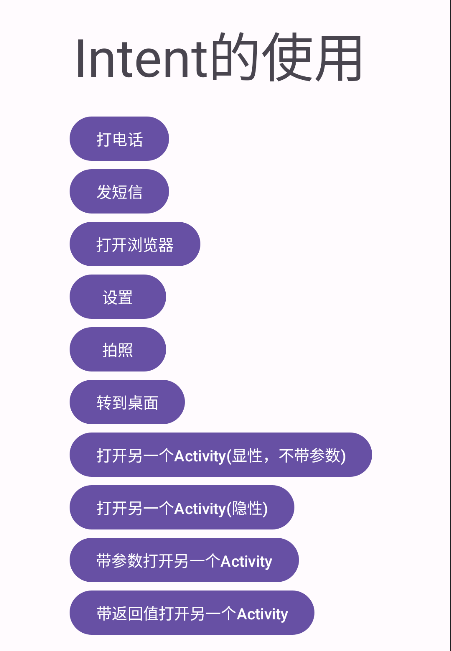
3. Empty.java (这个是用来带参数打开Activity按钮用的)
package com.example.myapplication;import androidx.appcompat.app.AppCompatActivity;import android.annotation.SuppressLint;
import android.content.Intent;
import android.os.Bundle;
import android.util.Log;
import android.widget.TextView;public class Empty extends AppCompatActivity {@Overrideprotected void onCreate(Bundle savedInstanceState) {super.onCreate(savedInstanceState);setContentView(R.layout.activity_empty);String currentType = getIntent().getStringExtra("data");TextView t = findViewById(R.id.textVE);t.setText(currentType);}
}
4. activity_empty.xml
<?xml version="1.0" encoding="utf-8"?>
<androidx.constraintlayout.widget.ConstraintLayout xmlns:android="http://schemas.android.com/apk/res/android"xmlns:app="http://schemas.android.com/apk/res-auto"xmlns:tools="http://schemas.android.com/tools"android:layout_width="match_parent"android:layout_height="match_parent"tools:context=".Empty"><TextViewandroid:id="@+id/textVE"android:layout_width="243dp"android:layout_height="361dp"android:background="#FFFFFF"android:text="TextView"android:textColor="#4A4A4A"android:textSize="48sp"app:layout_constraintBottom_toBottomOf="parent"app:layout_constraintEnd_toEndOf="parent"app:layout_constraintStart_toStartOf="parent"app:layout_constraintTop_toTopOf="parent"app:layout_constraintVertical_bias="0.283" /><Buttonandroid:id="@+id/button"android:layout_width="wrap_content"android:layout_height="wrap_content"android:text="返回值"app:layout_constraintBottom_toBottomOf="parent"app:layout_constraintEnd_toEndOf="parent"app:layout_constraintStart_toStartOf="parent"app:layout_constraintTop_toBottomOf="@+id/textVE"app:layout_constraintVertical_bias="0.419" />
</androidx.constraintlayout.widget.ConstraintLayout>
效果:
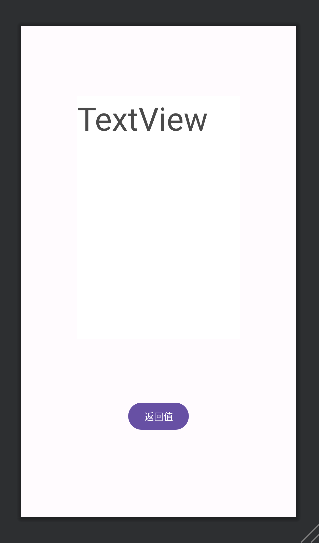
5. 总结
不是很难!!!
查看全文
99%的人还看了
相似问题
猜你感兴趣
版权申明
本文"Android intent的一些小使用":http://eshow365.cn/6-26647-0.html 内容来自互联网,请自行判断内容的正确性。如有侵权请联系我们,立即删除!