已解决
js实现向上、向下、向左、向右无缝滚动
来自网友在路上 160860提问 提问时间:2023-11-10 14:09:57阅读次数: 60
最佳答案 问答题库608位专家为你答疑解惑
向左滚动

<!DOCTYPE html>
<html lang="en"><head><meta charset="UTF-8"><meta http-equiv="X-UA-Compatible" content="IE=edge"><meta name="viewport" content="width=device-width, initial-scale=1.0"><title>无缝滚动向左滚动</title><style>* {margin: 0;padding: 0;}#wrapper {cursor: pointer;width: 600px;height: 200px;border: 1px solid pink;overflow: hidden;display: flex;margin: auto;}.scroll_content {display: flex;}#list,#list1 {display: flex;}.item {width: 200px;height: 200px;flex-shrink: 0;}.item img{width: 100%;}.item:nth-child(odd) {background: skyblue;}.item:nth-child(even) {background: yellow;}</style>
</head><body><!-- 外层盒子 --><div id="wrapper"><!-- 滚动盒子 --><div id="scroll_content" class="scroll_content"><!-- 列表1 --><div id="list"><div class="item"><img src="../imgs/city1.png" alt=""></div><div class="item"><img src="../imgs/city2.png" alt=""></div><div class="item"><img src="../imgs/city3.png" alt=""></div><div class="item"><img src="../imgs/city4.png" alt=""></div><div class="item"><img src="../imgs/city5.png" alt=""></div></div><!-- 复制一份 --><div id="list1"></div></div></div><script>window.onload = function () {var speed = 10;var tab = document.getElementById("wrapper");var tab1 = document.getElementById("list");var tab2 = document.getElementById("list1");tab2.innerHTML = tab1.innerHTML;function Marquee() {if (tab2.offsetWidth - tab.scrollLeft <= 0)tab.scrollLeft -= tab1.offsetWidthelse {tab.scrollLeft++;}}var MyMar = setInterval(Marquee, speed);tab.onmouseover = function () { clearInterval(MyMar) };tab.onmouseout = function () { MyMar = setInterval(Marquee, speed) };}</script>
</body></html>
向右滚动

<!DOCTYPE html>
<html lang="en"><head><meta charset="UTF-8"><meta http-equiv="X-UA-Compatible" content="IE=edge"><meta name="viewport" content="width=device-width, initial-scale=1.0"><title>无缝滚动向右滚动</title><style>* {margin: 0;padding: 0;}#wrapper {cursor: pointer;width: 600px;height: 200px;border: 1px solid pink;overflow: hidden;display: flex;margin: auto;}.scroll_content {display: flex;}#list,#list1 {display: flex;}.item {width: 200px;height: 200px;flex-shrink: 0;}.item img{width: 100%;}.item:nth-child(odd) {background: skyblue;}.item:nth-child(even) {background: yellow;}#list1 .item:last-child {background: red;}</style>
</head><body><!-- 外层盒子 --><div id="wrapper"><!-- 滚动盒子 --><div id="scroll_content" class="scroll_content"><!-- 列表1 --><div id="list"><div class="item"><img src="../imgs/city1.png" alt=""></div><div class="item"><img src="../imgs/city2.png" alt=""></div><div class="item"><img src="../imgs/city3.png" alt=""></div><div class="item"><img src="../imgs/city4.png" alt=""></div><div class="item"><img src="../imgs/city5.png" alt=""></div></div><!-- 复制一份 --><div id="list1"></div></div></div><script>window.onload = function () {var speed = 10;var tab = document.getElementById("wrapper");var tab1 = document.getElementById("list");var tab2 = document.getElementById("list1");tab2.innerHTML = tab1.innerHTML;function Marquee() {if (tab.scrollLeft <= 0) {tab.scrollLeft += tab2.offsetWidth}else {tab.scrollLeft--;}console.log(tab.scrollLeft, tab2.offsetWidth);}var MyMar = setInterval(Marquee, speed);tab.onmouseover = function () { clearInterval(MyMar) };tab.onmouseout = function () { MyMar = setInterval(Marquee, speed) };}</script>
</body></html>
向上滚动

<!DOCTYPE html>
<html lang="en"><head><meta charset="UTF-8"><meta http-equiv="X-UA-Compatible" content="IE=edge"><meta name="viewport" content="width=device-width, initial-scale=1.0"><title>向上滚动</title><style>* {margin: 0;padding: 0;}#wrapper {width: 200px;height: 600px;overflow: hidden;margin: 10px;}.item {width: 200px;height: 200px;}.item img{width: 100%;}.item:nth-child(odd) {background: skyblue;}.item:nth-child(even) {background: pink;}</style>
</head><body><div id="wrapper"><div class="scroll_content"><div id="list"><div class="item"><img src="../imgs/city1.png" alt=""></div><div class="item"><img src="../imgs/city2.png" alt=""></div><div class="item"><img src="../imgs/city3.png" alt=""></div><div class="item"><img src="../imgs/city4.png" alt=""></div><div class="item"><img src="../imgs/city5.png" alt=""></div></div><div id="list1"></div></div></div><script>var speed = 10; //数字越大速度越慢var wrapper = document.getElementById("wrapper");var list = document.getElementById("list");var list1 = document.getElementById("list1");list1.innerHTML = list.innerHTML; //克隆list为list1function Marquee() {if (list1.offsetTop - wrapper.scrollTop <= 0)wrapper.scrollTop -= list.offsetHeight else {wrapper.scrollTop++}}var MyMar = setInterval(Marquee, speed);wrapper.onmouseover = function () { clearInterval(MyMar) };wrapper.onmouseout = function () { MyMar = setInterval(Marquee, speed) };</script>
</body></html>
向下滚动
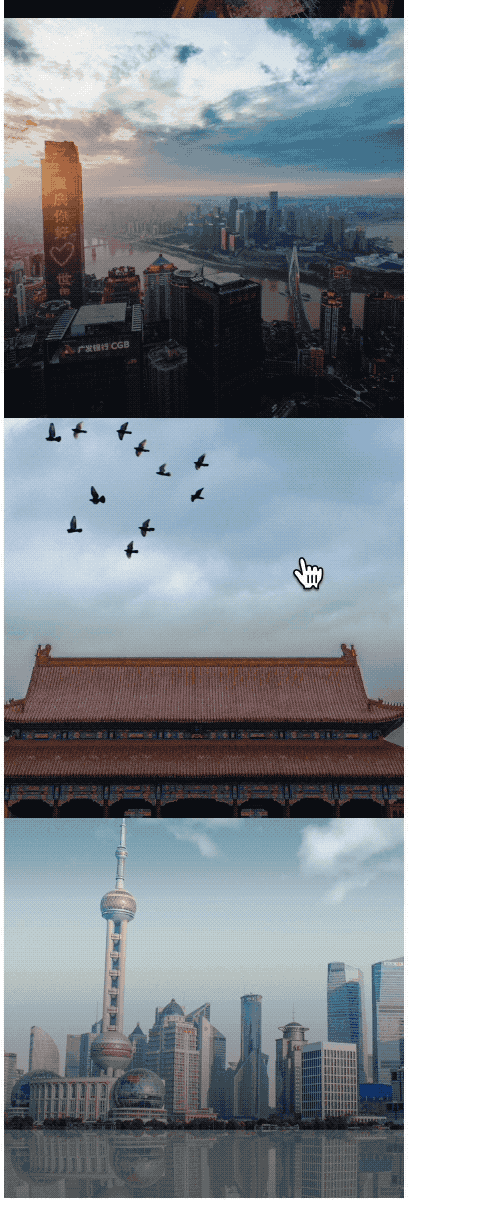
<!DOCTYPE html>
<html lang="en"><head><meta charset="UTF-8"><meta http-equiv="X-UA-Compatible" content="IE=edge"><meta name="viewport" content="width=device-width, initial-scale=1.0"><title>向下滚动</title><style>* {margin: 0;padding: 0;}#wrapper {width: 200px;height: 600px;overflow: hidden;margin: 10px;cursor: pointer;}.item {width: 200px;height: 200px;}.item img{width: 100%;}.item:nth-child(odd) {background: skyblue;}.item:nth-child(even) {background: pink;}</style>
</head><body><div id="wrapper"><div class="scroll_content"><div id="list"><div class="item"><img src="../imgs/city1.png" alt=""></div><div class="item"><img src="../imgs/city2.png" alt=""></div><div class="item"><img src="../imgs/city3.png" alt=""></div><div class="item"><img src="../imgs/city4.png" alt=""></div><div class="item"><img src="../imgs/city5.png" alt=""></div></div><div id="list1"></div></div></div><script>var speed = 10; //数字越大速度越慢var tab = document.getElementById("wrapper");var tab1 = document.getElementById("list");var tab2 = document.getElementById("list1");tab2.innerHTML = tab1.innerHTML; tab.scrollTop = tab.scrollHeightfunction Marquee() {if (tab1.offsetTop - tab.scrollTop >= 0)tab.scrollTop += tab2.offsetHeight else {tab.scrollTop--}}var MyMar = setInterval(Marquee, speed);tab.onmouseover = function () { clearInterval(MyMar) };tab.onmouseout = function () { MyMar = setInterval(Marquee, speed) };</script>
</body></html>
查看全文
99%的人还看了
猜你感兴趣
版权申明
本文"js实现向上、向下、向左、向右无缝滚动":http://eshow365.cn/6-37274-0.html 内容来自互联网,请自行判断内容的正确性。如有侵权请联系我们,立即删除!
- 上一篇: LCD英文字模库(16x8)模拟测试程序
- 下一篇: 简述 HTTP 请求的过程是什么?