已解决
linux软链接和硬链接
来自网友在路上 140840提问 提问时间:2023-11-09 19:34:11阅读次数: 40
最佳答案 问答题库408位专家为你答疑解惑
1.硬链接(hard link)
每个文件的磁盘存储位置都有一个指针指向他这个指针称为inode,每创建一个硬链接都是指向这个inode指针,而不是指向这个文件的物理磁盘位置。
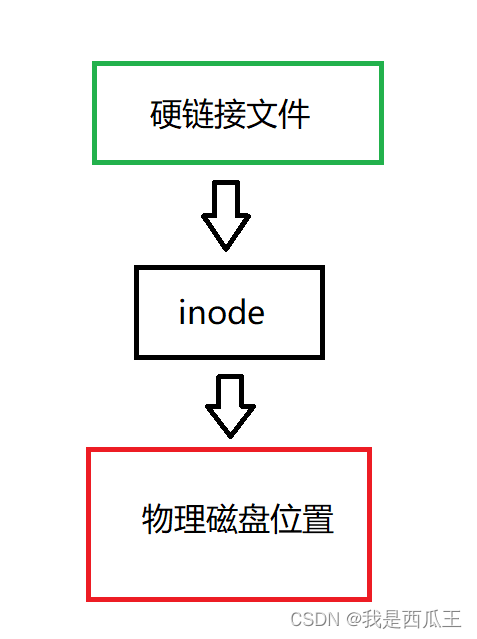
当有多个硬链接指向同一个inode,删除其中一个硬链接文件,他的物理文件其实还没被删除,其他的硬链接文件依然有效,要把它所要的硬链接文件删除才会真正删除其物理文件。
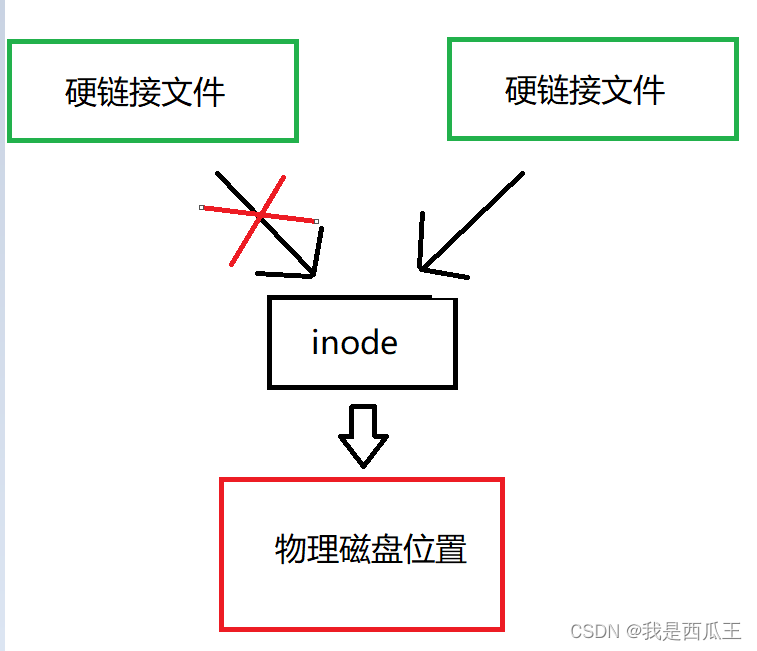
创建硬链接
ln 被连接文件 链接文件
[root@VM-12-12-centos wz]# touch hardlink.txt
[root@VM-12-12-centos wz]# ls
hardlink.txt
[root@VM-12-12-centos wz]# ls -li
total 0
799743 -rw-r--r-- 1 root root 0 Nov 9 16:20 hardlink.txt
[root@VM-12-12-centos wz]# ln hardlink.txt hardlink1.txt
[root@VM-12-12-centos wz]# ls -li
total 0
799743 -rw-r--r-- 2 root root 0 Nov 9 16:20 hardlink1.txt
799743 -rw-r--r-- 2 root root 0 Nov 9 16:20 hardlink.txt
[root@VM-12-12-centos wz]# echo 'i am hardlink1' > hardlink1.txt
[root@VM-12-12-centos wz]# cat hardlink.txt
i am hardlink1
[root@VM-12-12-centos wz]# rm hardlink.txt
rm: remove regular file ‘hardlink.txt’? y
[root@VM-12-12-centos wz]# ls -li
total 4
799743 -rw-r--r-- 1 root root 15 Nov 9 16:36 hardlink1.txt
[root@VM-12-12-centos wz]# rm hardlink1.txt
rm: remove regular file ‘hardlink1.txt’? y
[root@VM-12-12-centos wz]# ls -li
total 0
[root@VM-12-12-centos wz]#
2.软链接(symbolic link)
软链接相当于Windows系统的快捷方式,删除软链接不会对源文件有影响。删除源文件软链接会失效。软链接相当于是指向硬链接的指针。
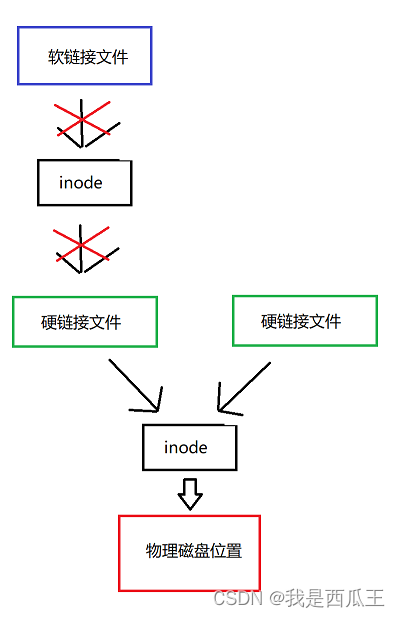
创建软链接
ln -s 被连接文件 链接文件
[root@VM-12-12-centos wz]# touch hardlink.txt
[root@VM-12-12-centos wz]# ln -s hardlink.txt sysboliclink.txt
[root@VM-12-12-centos wz]# ls -li
total 0
799742 -rw-r--r-- 1 root root 0 Nov 9 16:46 hardlink.txt
799743 lrwxrwxrwx 1 root root 12 Nov 9 16:47 sysboliclink.txt -> hardlink.txt
[root@VM-12-12-centos wz]# echo 'i am sysbolio link' > sysboliclink.txt
[root@VM-12-12-centos wz]# cat hardlink.txt
i am sysbolio link
[root@VM-12-12-centos wz]# rm hardlink.txt
rm: remove regular file ‘hardlink.txt’? y
[root@VM-12-12-centos wz]# ls -li
total 0
799743 lrwxrwxrwx 1 root root 12 Nov 9 16:47 sysboliclink.txt -> hardlink.txt
[root@VM-12-12-centos wz]# cat sysboliclink.txt
cat: sysboliclink.txt: No such file or directory
[root@VM-12-12-centos wz]#
3.软链接和硬链接的区别
1.软链接可以作用在目录,而硬链接只能作用在文件
[root@VM-12-12-centos wz]# mkdir dirs
[root@VM-12-12-centos wz]# ls
dirs
[root@VM-12-12-centos wz]# ls -ls
total 4
4 drwxr-xr-x 2 root root 4096 Nov 9 16:52 dirs
[root@VM-12-12-centos wz]# ln -s dirs/ dirsnew
[root@VM-12-12-centos wz]# ls -li
total 4
918429 drwxr-xr-x 2 root root 4096 Nov 9 16:52 dirs
799742 lrwxrwxrwx 1 root root 5 Nov 9 17:25 dirsnew -> dirs/
[root@VM-12-12-centos wz]# mkdir dirsnew/hello
[root@VM-12-12-centos wz]# ls dirsnew/
hello
[root@VM-12-12-centos wz]# ls dirs/
hello
[root@VM-12-12-centos wz]# ln dirs hsrddir
ln: ‘dirs’: hard link not allowed for directory
[root@VM-12-12-centos wz]#
2. 硬链接只能在同一文件系统创建,软链接能在不同文件系统创建。
3.硬链接文件大小和源文件大小相同,软链接大小为指向源文件指针大小。
查看全文
99%的人还看了
相似问题
- 使用WalletConnect Web3Modal v3 链接钱包基础教程
- MongoDB——golang操作(链接,CURD,聚合)
- HTML 超链接 a 标签
- WSL2安装ubuntu及修改安装位置,设置Ubuntu开机启动链接ssh服务
- Zotero在word中插入带超链接的参考文献/交叉引用/跳转参考文献
- 【Mysql】复合查询详解+实战操作(多表查询、自链接、子查询等)
- 如何将vscode和Linux远程链接:
- 轻松搭建短域名短链接服务系统,可选权限认证,并自动生成证书认证把nginx的http访问转换为https加密访问,完整步骤和代码
- 批量替换WordPress文章内图片链接
- 什么是BT种子!磁力链接又是如何工作的?
猜你感兴趣
版权申明
本文"linux软链接和硬链接":http://eshow365.cn/6-36461-0.html 内容来自互联网,请自行判断内容的正确性。如有侵权请联系我们,立即删除!
- 上一篇: nginx发布vue项目
- 下一篇: vue乾坤微前端项目