Java程序设计2023-第四次上机练习
最佳答案 问答题库988位专家为你答疑解惑
8-1 三子棋
编写程序,实现简单的三子棋游戏。在三子棋中,双方在3×3的棋盘中轮流下棋,一方用*示,另一方用O表示。如果一方的3个棋子占据了同一行,同一列或者对角线,则该方获胜。如果棋盘已被棋子占满,但没有一方获胜则出现平局。在程序中,一方为用户,用户在界面上输入每次下棋的位置;另一方下棋的位置为随机自动生成。示例界面如图所示。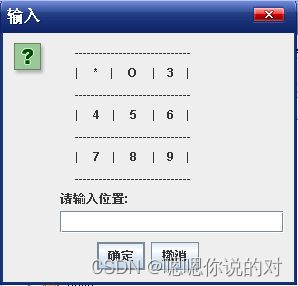
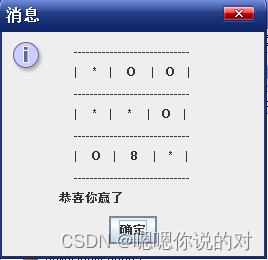
提示:(1) 采用Scanner类或者JOptionPane类中提供的方法输入,输出采用System.out中的方法或JOptionPane类提供的方法。
(2) 字符串处理可以使用String或StringBuffer类。
这里因为最大只有九步,所以可以用一个三维数组来储存所有的步数,方便撤销
import java.util.*;
import javax.swing.*;
import java.awt.*;
import java.awt.event.ActionEvent;
import java.awt.event.ActionListener;class Game extends JFrame{private JButton sendBtn;private JButton backBtn;private JTextField inputField;char[][][] map = new char[10][][];int step = 0;public Game(){Random rd = new Random();sendBtn = new JButton("确定");sendBtn.setBorderPainted(true);backBtn = new JButton("撤销");backBtn.setBorderPainted(true);inputField = new JTextField(10);map[0] = new char[][] { {'0', '1', '2'}, {'3', '4', '5'}, {'6', '7', '8'} };JPanel boardPanel = new JPanel();JPanel inputPanel = new JPanel();inputPanel.add(inputField);inputPanel.add(sendBtn);inputPanel.add(backBtn);inputPanel.setBackground(new Color(10,10,10));String s = "";s+="<html> -------------- <br>";s+="| " + map[step][0][0] + " | " + map[step][0][1] + " | " + map[step][0][2] + " |" + "<br>";s+=" -------------- <br>";s+="| " + map[step][1][0] + " | " + map[step][1][1] + " | " + map[step][1][2] + " |" + "<br>";s+=" -------------- <br>";s+="| " + map[step][2][0] + " | " + map[step][2][1] + " | " + map[step][2][2] + " |" + "<br>";s+=" -------------- <br>";JLabel label = new JLabel(s);boardPanel.add(label);sendBtn.addActionListener(new ActionListener() {//判断对局情况public int judge(){//columfor(int i=0;i<=2;i++){if(map[step][i][0] == '*' && map[step][i][1] == '*' && map[step][i][2] == '*'){return 1;}if(map[step][i][0] == 'O' && map[step][i][1] == 'O' && map[step][i][2] == 'O'){return -1;}if(map[step][0][i] == '*' && map[step][1][i] == '*' && map[step][2][i] == '*'){return 1;}if(map[step][0][i] == 'O' && map[step][1][i] == 'O' && map[step][2][i] == 'O'){return -1;}}if(map[step][0][0] == map[step][1][1] && map[step][2][2] == map[step][1][1] && map[step][1][1] == '*'){return 1;}if(map[step][0][0] == map[step][1][1] && map[step][2][2] == map[step][1][1] && map[step][1][1] == 'O'){return -1;}if(map[step][0][2] == map[step][1][1] && map[step][2][0] == map[step][1][1] && map[step][1][1] == '*'){return 1;}if(map[step][0][2] == map[step][1][1] && map[step][2][0] == map[step][1][1] && map[step][1][1] == 'O'){return -1;}return 0;}//获取新游戏面板public String update(){String s = "";s+="<html> -------------- <br>" ;s+="| " + map[step][0][0] + " | " + map[step][0][1] + " | " + map[step][0][2] + " |" + "<br>";s+=" -------------- <br>";s+="| " + map[step][1][0] + " | " + map[step][1][1] + " | " + map[step][1][2] + " |" + "<br>";s+=" -------------- <br>";s+="| " + map[step][2][0] + " | " + map[step][2][1] + " | " + map[step][2][2] + " |" + "<br>";s+=" -------------- <br>";return s;}@Overridepublic void actionPerformed(ActionEvent e) {//输入坐标int position;int x;int y;try{position = Integer.parseInt(inputField.getText());x = position/3;y = position%3;}catch(Exception err){JOptionPane.showMessageDialog(null, "请输入数字");return ;}//检查合法if(position >= 9 || position < 0){JOptionPane.showMessageDialog(null, "别乱输入数字");inputField.setText("");return ;}if(map[step][x][y] == '*' || map[step][x][y] == 'O' ){JOptionPane.showMessageDialog(null, "这里已经下过了嗷");inputField.setText("");return ;} //更新游戏数据step++;map[step] = new char[3][];for(int i=0;i<=2;i++){map[step][i] = Arrays.copyOf(map[step-1][i],map[step-1][i].length);}map[step][x][y] = '*';int robt = rd.nextInt(9);while(map[step][robt/3][robt%3] == '*' || map[step][robt/3][robt%3] == 'O'){robt++;robt%=9;if(step == 5){break;}}if(step != 5){map[step][robt/3][robt%3] = 'O';}//更新游戏面板inputField.setText("");boardPanel.removeAll();JLabel label = new JLabel(update()) ;boardPanel.add(label);boardPanel.updateUI();//判断对局情况 if(judge() == 1){JOptionPane.showMessageDialog(null, "大聪明,你赢了");return ;}if(judge() == -1){JOptionPane.showMessageDialog(null, "机器人都打不过?");return ;}if(step == 5){JOptionPane.showMessageDialog(null, "平局");}}});backBtn.addActionListener(new ActionListener() {//获取新游戏面板public String update(){String s = "";s+="<html> -------------- <br>" ;s+="| " + map[step][0][0] + " | " + map[step][0][1] + " | " + map[step][0][2] + " |" + "<br>";s+=" -------------- <br>";s+="| " + map[step][1][0] + " | " + map[step][1][1] + " | " + map[step][1][2] + " |" + "<br>";s+=" -------------- <br>";s+="| " + map[step][2][0] + " | " + map[step][2][1] + " | " + map[step][2][2] + " |" + "<br>";s+=" -------------- <br>";return s;}@Overridepublic void actionPerformed(ActionEvent e) {if(step == 0){JOptionPane.showMessageDialog(null, "还点??");return;}--step; boardPanel.removeAll();JLabel label = new JLabel(update());boardPanel.add(label);boardPanel.updateUI();}});this.add(inputPanel,BorderLayout.SOUTH);this.add(boardPanel,BorderLayout.NORTH);this.setTitle("三子棋");this.setSize(280,220);this.setDefaultCloseOperation(JFrame.EXIT_ON_CLOSE);this.setLocationRelativeTo(null);this.setVisible(true);}
}public class Main{public static void main(String[] args){ new Game();}
}8-3 绘制随机图形
定义4个类,MyShape、MyLine、MyRectangle和MyOval,其中MyShape是其他三个类的父类。MyShape为抽象类,包括图形位置的四个坐标;一个无参的构造方法,将所有的坐标设置为0;一个带参的构造函数,将所有的坐标设置为相应值;每个坐标的设置和读取方法;abstract void draw(Graphics g)方法。MyLine类负责画直线,实现父类的draw方法;MyRectangle负责画矩形,实现父类的draw方法;MyOval负责画椭圆,实现父类的draw方法。编写一个应用程序,使用上面定义的类,随机选取位置和形状,绘制20个图形。示例输出如图所示。

提示:可以使用ArrayList来保存要绘制的多个图形。
import javax.swing.*;
import java.util.*;
import java.awt.*;
import java.awt.event.ActionEvent;
import java.awt.event.ActionListener;abstract class MyShape{int x = 0;int y = 0;int z = 0;int k = 0;public MyShape(){;}public abstract void draw(Graphics g);
}class MyLine extends MyShape{Random rd = new Random();@Overridepublic void draw(Graphics g){g.drawLine(x,y,z,k);}public MyLine(){int _x = rd.nextInt(200);int _y = rd.nextInt(200);int _z = rd.nextInt(200);int _k = rd.nextInt(200);x = _x;y = _y;z = _z;k = _k;}
}class MyRectangle extends MyShape{Random rd = new Random();@Overridepublic void draw(Graphics g){g.drawRect(x,y,z,k);}public MyRectangle(){int _x = rd.nextInt(200);int _y = rd.nextInt(200);int _z = rd.nextInt(200);int _k = rd.nextInt(200);x = _x;y = _y;z = _z;k = _k;}
}class MyOval extends MyShape{Random rd = new Random();@Overridepublic void draw(Graphics g){g.drawOval(x,y,z,k);}public MyOval(){int _x = rd.nextInt(200);int _y = rd.nextInt(200);int _z = rd.nextInt(200);int _k = rd.nextInt(200);x = _x;y = _y;z = _z;k = _k;}
}class DrawComponent extends JComponent
{@Overridepublic void paintComponent(Graphics g){for(int i=0;i<20;i++) {if(i<6) {MyOval mo = new MyOval();mo.draw(g);}else if(i<12) {MyRectangle mr = new MyRectangle();mr.draw(g);}else {MyLine ml = new MyLine();ml.draw(g);}}}
}class Game extends JFrame{Random rd = new Random();public Game(){this.add(new DrawComponent());this.setSize(600,600);this.setTitle("Graphics");this.setDefaultCloseOperation(JFrame.EXIT_ON_CLOSE);this.setLocationRelativeTo(null);this.setVisible(true);}
}public class Main1{public static void main(String [] args){new Game();}
}8-4 猜数游戏
编写一个猜数程序,该程序随机在1到1000的范围中选择一个供用户猜测的整数。界面上提供一个文本框来接收用户输入的猜测的数,如果用户猜得太大,则背景变为红色,如果猜得太小,背景变为蓝色。用户猜对后,文本框变为不可编辑,同时提示用户猜对了。界面上提供一个按钮,使用户可以重新开始这个游戏。在界面上还需显示用户猜测的次数。示例输出如图所示。
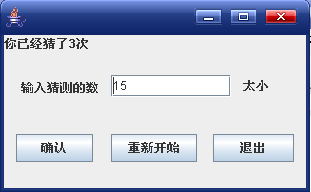
实验步骤:
(1) 定义继承自JFrame的类,在该类中添加界面各部分;
(2) 定义事件监听器类完成事件处理;
(3) 定义一个包含main方法的测试类,在该类中创建框架类对象,并显示。
实验提示:
(1) 使用面板进行页面布局;
(2) 可以使用内部类定义事件监听器类;
(3) 按钮点击通过处理ActionEvent事件来完成响应。
import java.util.*;
import javax.swing.*;
import java.awt.*;
import java.awt.event.ActionEvent;
import java.awt.event.ActionListener;class Game extends JFrame{private JButton sendBtn;private JButton restartBtn;private JButton quitBtn;private JTextField inputField;int num;public Game(){Random rd = new Random();this.num = rd.nextInt(1000);//optionsJPanel optionPanel = new JPanel();sendBtn = new JButton("send");restartBtn = new JButton("restart");quitBtn = new JButton("quit");optionPanel.add(sendBtn);optionPanel.add(restartBtn);optionPanel.add(quitBtn);//enterJPanel inputPanel = new JPanel();inputField = new JTextField(10);JLabel label = new JLabel("please enter a num :");inputPanel.add(label);inputPanel.add(inputField);//sendBtnsendBtn.addActionListener(new ActionListener() {@Overridepublic void actionPerformed(ActionEvent e) {//enter numint get;try{get = Integer.parseInt(inputField.getText());}catch(Exception err){JOptionPane.showMessageDialog(null, "please enter Number");return ;}if(get > num){JOptionPane.showMessageDialog(null, "bigger");return ;}if(get < num){JOptionPane.showMessageDialog(null, "smaller");return ;}if(get == num){JOptionPane.showMessageDialog(null, "correct");return ;}}});restartBtn.addActionListener(new ActionListener() {public void actionPerformed(ActionEvent e) {num = rd.nextInt(1000);JOptionPane.showMessageDialog(null, "done!");}});quitBtn.addActionListener(new ActionListener(){public void actionPerformed(ActionEvent e) {System.exit(0);}});//systemthis.add(optionPanel,BorderLayout.SOUTH);this.add(inputPanel,BorderLayout.CENTER);this.setTitle("guess");this.setSize(280,220);this.setDefaultCloseOperation(JFrame.EXIT_ON_CLOSE);this.setLocationRelativeTo(null);this.setVisible(true);}
}public class Main2{public static void main(String [] args){new Game();}
}99%的人还看了
相似问题
- Kotlin学习——kt里的集合,Map的各种方法之String篇
- Office文件在线预览大全-Word文档在线预览的实现方法-OFD文档在线预览-WPS文件在线预览
- composer切换全局镜像源的方法
- Python通过selenium调用IE11浏览器报错解决方法
- 测试用例的设计方法(全):正交实验设计方法|功能图分析方法|场景设计方发
- Java8新特性 ----- Lambda表达式和方法引用/构造器引用详解
- C#中抽象类、抽象方法和接口暨内联临时变量的精彩表达
- ChatGLM2 大模型微调过程中遇到的一些坑及解决方法(更新中)
- 类方法,静态方法和实例方法的区别及应用场景
- 【链表的说明、方法---顺序表与链表的区别】
猜你感兴趣
版权申明
本文"Java程序设计2023-第四次上机练习":http://eshow365.cn/6-32432-0.html 内容来自互联网,请自行判断内容的正确性。如有侵权请联系我们,立即删除!