已解决
echarts 画散点图, x周,y周在指定位置标志一下
来自网友在路上 174874提问 提问时间:2023-11-03 18:00:47阅读次数: 74
最佳答案 问答题库748位专家为你答疑解惑
文章目录
- echarts 画散点图, x周,y周在指定位置标志一下
- 示例一
- 例子二
- 示例三
echarts 画散点图, x周,y周在指定位置标志一下
示例一
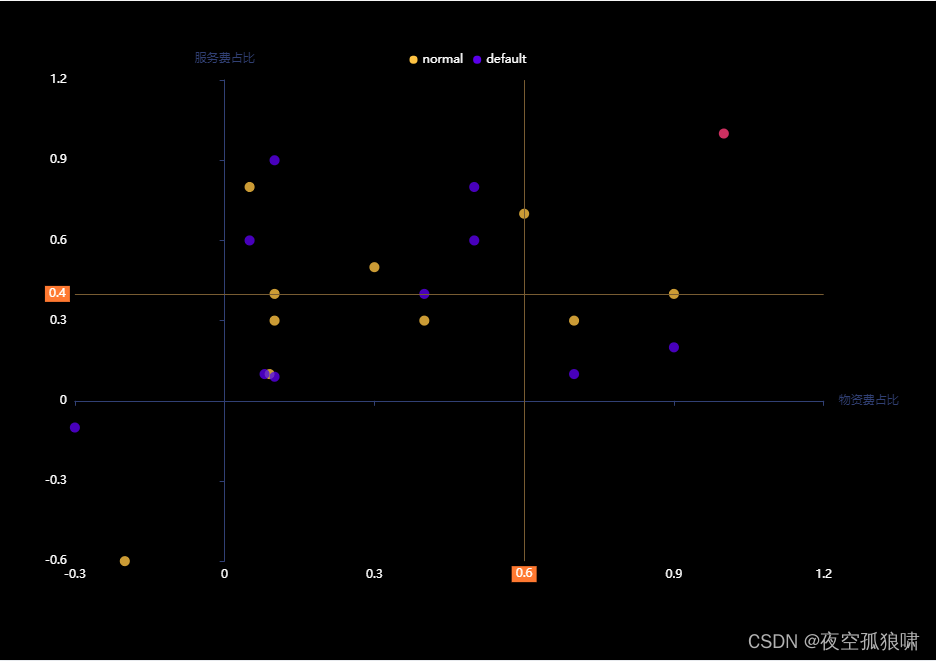
let scatterData = {data: [[[-0.2, -0.6],[0.4, 0.3],[0.1, 0.4],[0.3, 0.5],[0.09, 0.1],[0.7, 0.3],[0.9, 0.4],[0.05, 0.8],[0.6, 0.7],[0.1, 0.3],],[[-0.3, -0.1],[0.7, 0.1],[0.4, 0.4],[0.5, 0.8],[0.05, 0.6],[0.1, 0.9],[0.9, 0.2],[0.08, 0.1],[0.5, 0.6],[0.1, 0.09],],[[1,1]]],title: ["normal", 'default'],x: 0.6,y: 0.4,
}let colorList = ["#b33ecb","#ffbe24","#4727f1","#fb3978","#f3954f","#1b3f89","#036ceb",
]let series = [{type: "line",markLine: {silent: true,symbol: "none",lineStyle: {normal: {type: "solid",color: "#785a2d",},},label: {show: true,position: "start",color: "#fff",backgroundColor: "#ff751a",padding: [2, 4],},data: [{yAxis: scatterData.y, //y轴开始位置},{xAxis: scatterData.x, //x轴开始位置},],},},
];scatterData.data.forEach((v, i) => {series.push({name: scatterData.title[i],type: "scatter",data: v,});
});option = {backgroundColor: '#000',color: colorList,grid: {top: "12%",left: "8%",right: "12%",bottom: "15%",},tooltip: {trigger: "axis",axisPointer: {type: "cross",},formatter: (params) => {return `<div><span style="color:#fff;display: inline-block;width: 86px;">物资费占比:</span><span style="color:#fff">${params[0].data[0]}</span><br/><span style="color:#fff;display: inline-block;width: 86px;">服务费占比:</span><span style="color:#fff">${params[0].data[1]}</span></div>`;},},legend: {top: '8%',itemWidth: 8,data: scatterData.title,orient: "horizontal",x: "center", //可设定图例在左、右、居中y: "top", //可设定图例在上、下、居中padding: [0, 0, 25, 0],textStyle: {color: "#fff",},},xAxis: {name: '物资费占比',axisLabel: {show: true,textStyle: {color: "#fff",},},axisLine: {show: true,lineStyle: {type: 'solid',color: '#2D4377',opacity: 1}},splitLine: {show: false,},},yAxis: {name: '服务费占比',axisLabel: {show: true,textStyle: {color: "#fff",},},axisLine: {show: true,lineStyle: {type: 'solid',color: '#2D4377',opacity: 1}},splitLine: {show: false,},},series: series,
};例子二
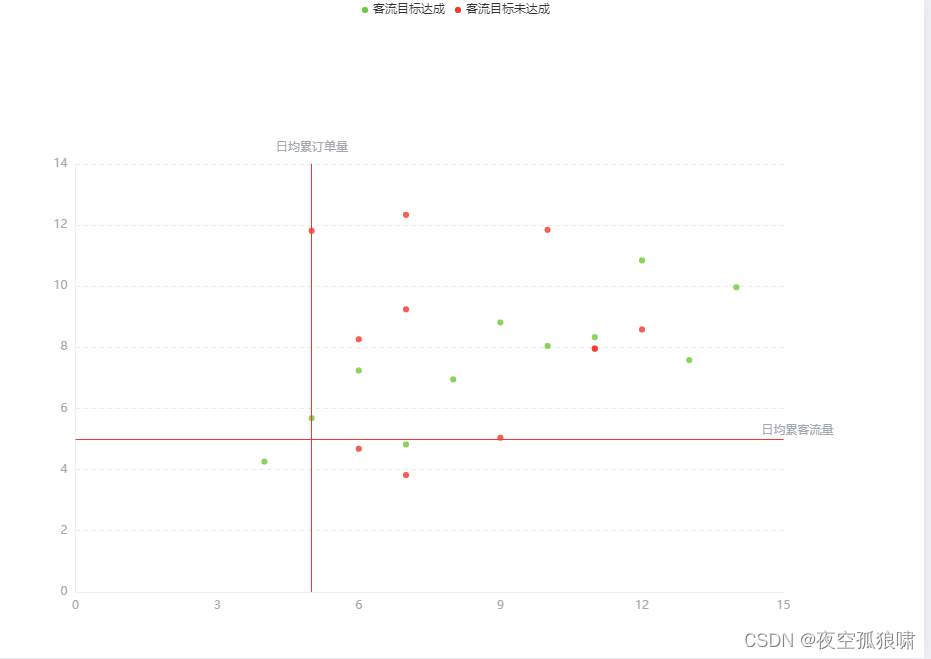
option = {backgroundColor:'#fff',grid: {top:'25%',left: '7%',right: '15%',bottom: '7%',containLabel: true},tooltip: {trigger: 'axis',textStyle: {color: '#FFF',fontSize:12,// fontFamily: "PingFangSc-Regular, sans-serif",background: 'rgba(255,255,255,0.1)',lineHeight:20},axisPointer: {type: 'shadow',background: 'rgba(255,255,255,0.1)',},position: 'inside',},legend: {top: 0,left:'center',itemWidth: 6, //矩形宽度itemHeight: 6, //矩形宽度data:[{name: '首客订单率目标',icon: 'line'},{name: '客流目标达成'},{name: '客流目标未达成'}],},xAxis: {axisLine: { // 改变x轴颜色show:true,lineStyle: {color: '#F0EFEF',type:'solid'}},axisTick: {show: false},axisLabel: { // 改变x轴字体颜色和大小textStyle: {color: "#A3A9AF",fontSize: 12},},splitLine: {show:false},},yAxis: {// name:'%',typpe:'dashed',nameTextStyle: {color: '#A3A9AF',padding: [0, 25, 0, 0]},axisLine: { // 改变y轴颜色lineStyle: {color: '#F0EFEF'}},axisTick: {show: false},axisLabel: { // 改变y轴字体颜色和大小//formatter: '{value} m³ ', // 给y轴添加单位textStyle: {color: "#A3A9AF",fontSize: 12},},splitLine: {show:true,lineStyle: {color: "#E9E9E9",type:'dashed'}},},series: [{name: '客流目标达成',type: 'scatter',itemStyle: {color: "#77C620",},symbolSize: 6,data: [[10.0, 8.04],[8.0, 6.95],[13.0, 7.58],[9.0, 8.81],[11.0, 8.33],[14.0, 9.96],[6.0, 7.24],[4.0, 4.26],[12.0, 10.84],[7.0, 4.82],[5.0, 5.68]
],},{name: '客流目标未达成',type: 'scatter',itemStyle: {color: "#F03024",},symbolSize: 6,data: [[9.0, 5.04],[11.0, 7.95],[12.0, 8.58],[5.0, 11.81],[7.0, 12.33],[11.0, 7.96],[7.0, 9.24],[6.0, 8.26],[10.0, 11.84],[7.0, 3.82],[6.0, 4.68]]},{name: '',type: 'line',markLine: {symbol: 'none',silent: true,lineStyle: {type: 'solid',width: 1,color: '#F03024',},label: {// show: falsecolor:'#A3A9AF',distance: [-25,8,0,0],padding:[-15,2,2,3],formatter: function(params) {return params.name;}},data:[{name:'日均累客流量',yAxis:5},{name:'日均累订单量',xAxis:5}]}}]}
示例三
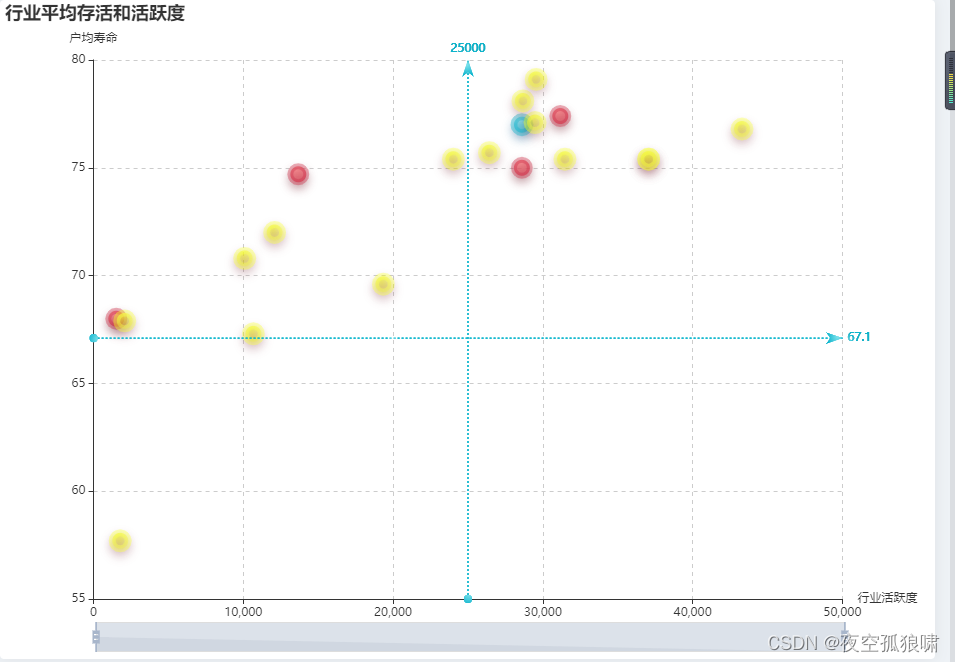
var data = [[[28604, 77, 252847810, '农、林、牧、渔业', '1']],[[31163, 77.4, 252847810, '采矿业', '2'],[1516, 68, 252847810, '制造业', '2'],[13670, 74.7, 252847810, '电力、热力、燃气及水生产和供应业', '2'],[28599, 75, 252847810, '建筑业', '2']],[[29476, 77.1, 252847810, '批发和零售业', '3'],[31476, 75.4, 252847810, '交通运输、仓储和邮政业', '3'],[28666, 78.1, 252847810, '住宿和餐饮业', '3'],[1777, 57.7, 252847810, '信息传输、软件和信息技术服务业', '3'],[29550, 79.1, 252847810, '金融业', '3'],[2076, 67.9, 252847810, '房地产业', '3'],[12087, 72, 252847810, '租赁和商务服务业', '3'],[24021, 75.4, 252847810, '科学研究和技术服务业', '3'],[43296, 76.8, 252847810, '水利、环境和公共设施管理业 ', '3'],[10088, 70.8, 252847810, '居民服务、修理和其他服务业 ', '3'],[19349, 69.6, 252847810, '教育', '3'],[10670, 67.3, 252847810, '卫生和社会工作', '3'],[26424, 75.7, 252847810, '文化、体育和娱乐业', '3'],[37062, 75.4, 252847810, '公共管理、社会保障和社会组织', '3'],[37062, 75.4, 252847810, '国际组织', '3']]
];var dataxAxis = 25000;
var datayAxis = 67.1;
option = {title: {text: '行业平均存活和活跃度'},dataZoom: [{id: 'dataZoomX',type: 'inside',xAxisIndex: [0],filterMode: 'filter'}, {id: 'dataZoomy',type: 'slider',xAxisIndex: [0],filterMode: 'empty'}],xAxis: {name: '行业活跃度',splitLine: {show: true,interval: 'auto',lineStyle: {type: 'dashed'}}},yAxis: {name: '户均寿命',splitLine: {show: true,interval: 'auto',lineStyle: {type: 'dashed'}},scale: true},series: [{name: '1',data: data[0],type: 'scatter',symbolSize: function(data) {return Math.sqrt(data[2]) / 10e2;},label: {emphasis: {show: true,formatter: function(param) {return param.data[3];},position: 'top'}},itemStyle: {normal: {shadowBlur: 10,shadowColor: 'rgba(25, 100, 150, 0.5)',shadowOffsetY: 5,color: new echarts.graphic.RadialGradient(0.4, 0.3, 1, [{offset: 0,color: 'rgb(129, 227, 238)'}, {offset: 1,color: 'rgb(25, 183, 207)'}]),borderColor: 'rgba(25, 183, 207, 0.5)',borderWidth: 7}},markLine: {lineStyle: {normal: {type: 'dotted'}},data: [{xAxis: dataxAxis}, {yAxis: datayAxis}]}}, {name: '2',data: data[1],type: 'scatter',symbolSize: function(data) {return Math.sqrt(data[2]) / 10e2;},label: {emphasis: {show: true,formatter: function(param) {return param.data[3];},position: 'top'}},itemStyle: {normal: {shadowBlur: 10,shadowColor: 'rgba(120, 36, 50, 0.5)',shadowOffsetY: 5,color: new echarts.graphic.RadialGradient(0.4, 0.3, 1, [{offset: 0,color: 'rgb(251, 118, 123)'}, {offset: 1,color: 'rgb(204, 46, 72)'}]),borderColor: 'rgba(204, 46, 72, 0.5)',borderWidth: 6}},markLine: {lineStyle: {normal: {type: 'dotted',color: 'bule'}},data: [{xAxis: dataxAxis}, {yAxis: datayAxis}]}}, {name: '3',data: data[2],type: 'scatter',symbolSize: function(data) {return Math.sqrt(data[2]) / 10e2;},label: {emphasis: {show: true,formatter: function(param) {return param.data[3];},position: 'top'}},itemStyle: {normal: {shadowBlur: 10,shadowColor: 'rgba(120, 36, 50, 0.5)',shadowOffsetY: 5,color: new echarts.graphic.RadialGradient(0.4, 0.3, 1, [{offset: 0,color: 'rgba(255, 255, 0, 1)'}, {offset: 1,color: 'rgba(255, 255, 0, 0)'}]),borderColor: 'rgba(255, 255, 0, 0.5)',borderWidth: 7}},markLine: {lineStyle: {normal: {type: 'dotted',color: 'bule'}},data: [{xAxis: dataxAxis}, {yAxis: datayAxis}]}}]};
查看全文
99%的人还看了
猜你感兴趣
版权申明
本文"echarts 画散点图, x周,y周在指定位置标志一下":http://eshow365.cn/6-31283-0.html 内容来自互联网,请自行判断内容的正确性。如有侵权请联系我们,立即删除!
- 上一篇: OpenCV检测圆(Python版本)
- 下一篇: 学习c++的第七天