已解决
zabbix6.4监控centos
来自网友在路上 136836提问 提问时间:2023-11-02 16:59:16阅读次数: 36
最佳答案 问答题库368位专家为你答疑解惑
1、关闭防火墙
setenforce 0 #关闭SELinux
sed -i "s/SELINUX=enforcing/SELINUX=disabled/g" /etc/selinux/config #设置永久关闭SELinux
systemctl stop firewalld.service #关闭防火墙
systemctl disable firewalld.service #设置永久关闭防火墙
2、安装agent
rpm -Uvh https://repo.zabbix.com/zabbix/6.4/rhel/8/x86_64/zabbix-release-6.4-1.el8.noarch.rpm #获取zabbix的源
dnf install -y zabbix-agent
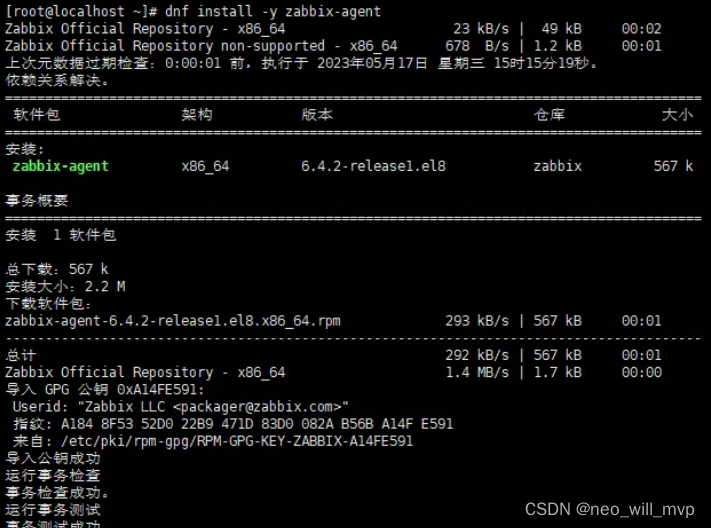
3、修改agent参数
vi /etc/zabbix/zabbix_agentd.conf
Server=192.168.34.107 #zabbix-server的ip
ServerActive=192.168.34.107 #zabbix-server的ip
Hostname=192.168.34.109 #本机ip
4、启动agent
systemctl start zabbix-agent
sy
查看全文
99%的人还看了
相似问题
猜你感兴趣
版权申明
本文"zabbix6.4监控centos":http://eshow365.cn/6-30368-0.html 内容来自互联网,请自行判断内容的正确性。如有侵权请联系我们,立即删除!