已解决
antd+全屏的坑(全屏下a-modal/下拉框等不展示)
来自网友在路上 171871提问 提问时间:2023-10-30 20:51:27阅读次数: 71
最佳答案 问答题库718位专家为你答疑解惑
问题:针对某个元素全屏时,下拉框/弹窗/二次确认窗不展示:下拉框是往body里面插入的,全屏的元素盖住了下拉框。解决:给有下拉框的加入:append-to-body="false"(缺点:每个都需要加,后续加的东西可能会有问题)
针对以上问题解决方案
方案一 :改变挂载对象。挂到根节点上:document.documentElement,再使用定位fixed目标元素,改变z-index。(全屏的还是根节点,全屏时给跟节点加class,再进行fixed)。这样解决会有个问题:position: fixed滚动条不可滚动的坑。
原因:position:fixed进行相对于视口(viewport)的定位,且元素的位置在屏幕滚动时不会改变
解决:当元素祖先的 transform, perspective 或 filter 属性非 none 时,容器由视口改为该祖先。给祖先元素设置一个transform: scale(1)属性即可。
方案二:全屏的时候给顶级元素加上一个class,写一份存在这个class下的样式去display:none需要隐藏的元素,关闭全屏时去掉这个class即可。(这个方式比较简单粗暴)
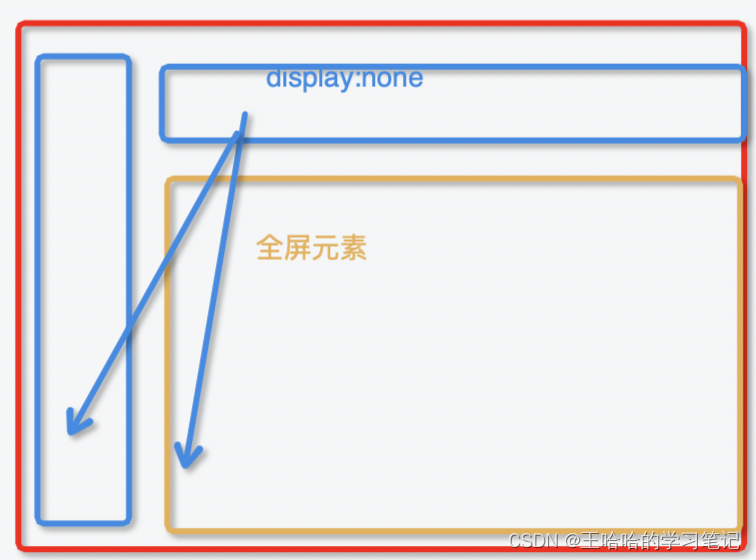
示例:
// 全屏事件
handleFullScreen(){let appDoc = document.getElementById('app-view'); // 找到跟节点加appDoc.setAttribute("class", "full-app"); // 加上这个classvar element = document.documentElement; // 根结点// 如果是全屏状态if (this.checkFull()) {// 如果浏览器有这个Functionif (document.exitFullscreen) {document.exitFullscreen()} else if (document.webkitCancelFullScreen) {document.webkitCancelFullScreen()} else if (document.mozCancelFullScreen) {document.mozCancelFullScreen()} else if (document.msExitFullscreen) {document.msExitFullscreen()}appDoc.removeAttribute("class", "full-app"); // 退出全屏去掉这个class} else {if (element.requestFullscreen) {element.requestFullscreen();} else if (element.webkitRequestFullScreen) {element.webkitRequestFullScreen();} else if (element.mozRequestFullScreen) {element.mozRequestFullScreen();} else if (element.msRequestFullscreen) {// IE11element.msRequestFullscreen();};};
},.full-app { // 隐藏不需要展示的元素.bg-gradient-wight,.eye-hor-layout .ant-layout-sider,.eye-ver-layout__header,.ant-tabs-bar, .eye-sky-layout .eye-logo, .eye-sky-layout .ant-layout-header {display: none;}.eye-hor-layout .ant-layout-sider {display: none;}
}查看全文
99%的人还看了
相似问题
- VirtualBox7安装Ubuntu20及全屏、共享、粘贴板等设置
- CSS实现背景图片全屏铺满自适应的方式(3种)
- vue如何实现视频全屏切换
- 《Webpack 5 基础配置》- 禁止在出现编译错误或警告时,覆盖浏览器全屏显示
- antd+全屏的坑(全屏下a-modal/下拉框等不展示)
- 互动直播 之 全屏播放时 鼠标隐藏功能
- QtCreator 查看类帮助文档,快捷键操作:按两次F1 全屏帮助,Esc取消全屏
- vue按键全屏和F11全屏共存
- Vue 使用vue-pdf 显示pdf文件 切换页面 缩放 全屏 自动播放等
- 网页的快捷方式打开自动全屏--Chrome、Firefox 浏览器相关设置
猜你感兴趣
版权申明
本文"antd+全屏的坑(全屏下a-modal/下拉框等不展示)":http://eshow365.cn/6-28041-0.html 内容来自互联网,请自行判断内容的正确性。如有侵权请联系我们,立即删除!