ubuntu vbox 5.2 资源 virtualbox-dkms
最佳答案 问答题库528位专家为你答疑解惑
各种 linux 包
https://pkgs.org/search/?q=python3.6
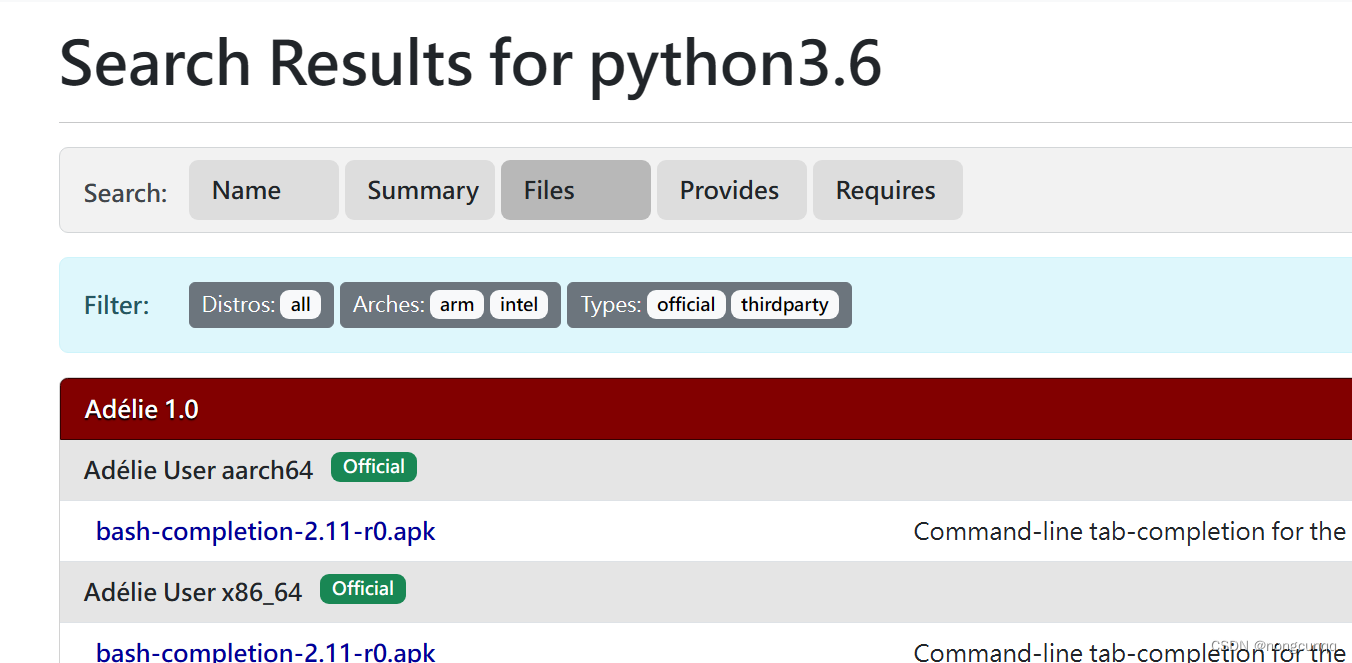
配置 python 默认版本
查看已安装python
$ u82:~/Py_demo$ ls /usr/bin/python*
/usr/bin/python2 /usr/bin/python2.7 /usr/bin/python3 /usr/bin/python3.8
设置默认版本
$ u82:~/Py_demo$ sudo update-alternatives --install /usr/bin/python python /usr/bin/python2 1
update-alternatives: 使用 /usr/bin/python2 来在自动模式中提供 /usr/bin/python (python)
$ u82:~/Py_demo$ sudo update-alternatives --list python
/usr/bin/python2
$ u82:~/Py_demo$ python -V
Python 2.7.18https://blog.csdn.net/qq_41955338/article/details/120576068
Python2 dependency hell
You need to install the package python-is-python2 to make Virtualbox work. This will override your /usr/bin/python symlink, which you can force back to python3 using update-alternatives or by hand after the fact. That said, I don’t know why they can’t just list Python as recommended or optional dependencies instead of as a mandatory dependency. It can be done with the Debian package management system.
https://forums.virtualbox.org/viewtopic.php?t=101006
中文版参考
https://developer.aliyun.com/article/1158535
http://mirrors.kernel.org/ubuntu xenial-updates/multiverse
5.2.4.2
virtualbox-dkms
https://launchpad.net/ubuntu/bionic/amd64/virtualbox/5.2.42-dfsg-0~ubuntu1.18.04.1
重要
https://askubuntu.com/questions/900794/virtualbox-rtr3initex-failed-with-rc-1912-rc-1912
https://askubuntu.com/questions/900794/virtualbox-rtr3initex-failed-with-rc-1912-rc-1912
可以下载各种版本 ubuntu 包
http://archive.ubuntu.com/ubuntu/pool/universe/p/python2.7/
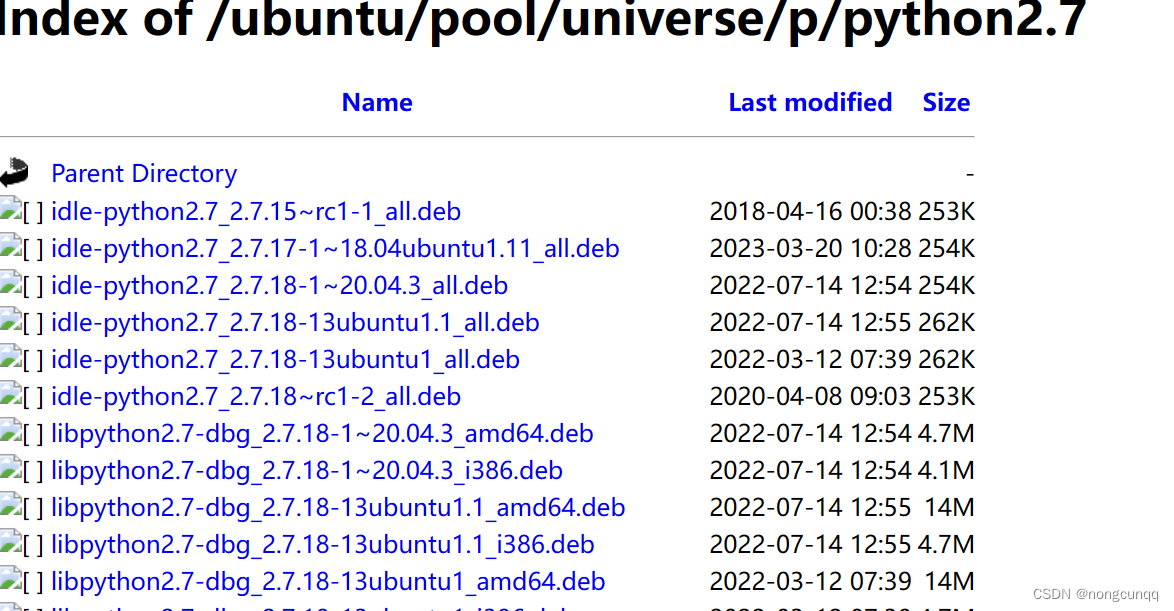
99%的人还看了
猜你感兴趣
版权申明
本文"ubuntu vbox 5.2 资源 virtualbox-dkms":http://eshow365.cn/6-24147-0.html 内容来自互联网,请自行判断内容的正确性。如有侵权请联系我们,立即删除!