已解决
vue3 elementPlus 表格实现行列拖拽及列检索功能
来自网友在路上 177877提问 提问时间:2023-10-24 19:21:15阅读次数: 77
最佳答案 问答题库778位专家为你答疑解惑
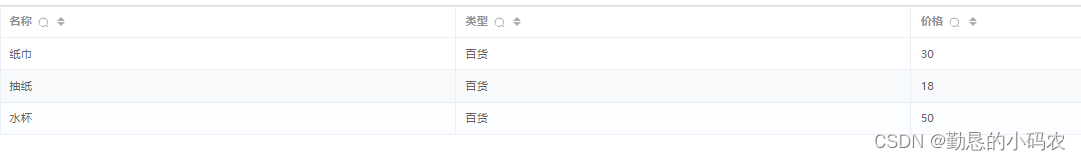
1、安装vuedraggable
npm i -S vuedraggable@next
2、完整代码
<template>
<div class='container'><div class="dragbox"><el-table row-key="id" :data="tableData" :border="true"><el-table-columnv-for="item in columnList":key="item.prop":prop="item.prop":label="item.label"sortable><template #header>{{item.label}}<el-popover:visible="item.visible"placement="bottom":width="200"trigger="click"><template #reference><el-button :type="item.input===''?'info':'primary'" link :icon="Search" @click.stop="item.visible = !item.visible"></el-button></template><div><el-input v-model="item.input" placeholder="请输入" size="small" /><div style="margin-top: 5px; display: flex; justify-content: space-between;"><el-button size="small" type="primary" @click="searchItem(item)">查询</el-button><el-button size="small" @click="resetItem(item)">重置</el-button></div></div></el-popover></template></el-table-column></el-table></div>
</div>
</template>
<script setup lang='ts'>
import { Search } from '@element-plus/icons-vue'
import Sortable from "sortablejs"
import { ref } from 'vue'const tableData = ref([{id: 1, name: '纸巾', type: '百货', price: 30},{id: 2, name: '抽纸', type: '百货', price: 18},{id: 3, name: '水杯', type: '百货', price: 50},
])const columnList = ref([{label: '名称', prop: 'name', input: '', visible: false},{label: '类型', prop: 'type', input: '', visible: false},{label: '价格', prop: 'price', input: '', visible: false},
])
onMounted(() => {// 页面加载完成执行拖拽函数rowDrop()columnDrop()
})// 列查询
const searchItem = (item: any) => {item.visible = falseconsole.log(item);
}
// 列查询重置
const resetItem = (item: any) => {item.visible = falseitem.input = ''console.log(item);
}
// 行拖拽
const rowDrop = () => {const tbody = document.querySelector('.dragbox .el-table__body-wrapper tbody');Sortable.create(tbody, {draggable: ".dragbox .el-table__row",onEnd(evt: any) {const currRow = tableData.value.splice(evt.oldIndex, 1)[0];tableData.value.splice(evt.newIndex, 0, currRow);console.log(tableData.value);}});
}
// 列拖拽
const columnDrop = () => {const tr = document.querySelector('.dragbox .el-table__header-wrapper tr');Sortable.create(tr, {animation: 150,delay: 0,onEnd: (evt: any) => {const oldItem = columnList.value[evt.oldIndex];columnList.value.splice(evt.oldIndex, 1);columnList.value.splice(evt.newIndex, 0, oldItem);console.log(columnList.value);}});
}</script>
<style lang='scss' scoped>
.container {height: 100vh;.dragbox {height: 100%;}
}
</style>查看全文
99%的人还看了
相似问题
- Android 13.0 Launcher3仿ios长按app图标实现抖动动画开始拖拽停止动画
- ElementUI-tree拖拽功能与节点自定义
- 案例 - 拖拽上传文件,生成缩略图
- react使用react-sortable-hoc实现拖拽
- vue3+element Plus实现弹框的拖拽、可点击底层页面功能
- 【UE】从UI中拖拽生成物体
- 项目中拖拽元素,可以使用html的draggable属性,当然也可以用第三方插件interact
- vmware17.0|ubuntu22.04.0 解决灰色Vmware Tool 无法重新安装和 无法和win11相互拖拽文件问题
- Android View拖拽/拖放DragAndDrop自定义View.DragShadowBuilder,Kotlin(2)
- vue3 elementPlus 表格实现行列拖拽及列检索功能
猜你感兴趣
版权申明
本文"vue3 elementPlus 表格实现行列拖拽及列检索功能":http://eshow365.cn/6-23551-0.html 内容来自互联网,请自行判断内容的正确性。如有侵权请联系我们,立即删除!
- 上一篇: 【1.总纲】
- 下一篇: 开发板笔记本电脑手机之间互相访问-端口转发