用Nginx搭建一个具备缓存功能的反向代理服务
最佳答案 问答题库738位专家为你答疑解惑
在同一台服务器上,使用nginx提供服务,然后使用openresty提供反向代理服务。
参考《Ubuntu 20.04使用源码安装nginx 1.14.0》安装nginx。
参考《用Nginx搭建一个可用的静态资源Web服务器》搭建静态资源Web服务器,但是/nginx/conf/nginx.conf里边的内容修改为:
worker_processes 1;
events {worker_connections 1024;
}
http {include mime.types;default_type application/octet-stream;sendfile on;keepalive_timeout 65;gzip on;gzip_min_length 1;gzip_comp_level 2;gzip_types text/plain application/x-javascript text/css application/xml text/javascript application/x-httpd-php image/jpeg image/gif image/png;server {# 让nginx只能监控本地发来的8080端口listen 127.0.0.1:8080;server_name localhost;access_log /nginx/logs/Sea123.access.log;location / {alias dlib/;}error_page 500 502 503 504 /50x.html;location = /50x.html {root html;}}
}
/nginx/sbin/nginx -c /nginx/conf/nginx.conf使用配置文件/nginx/conf/nginx.conf启动nginx。
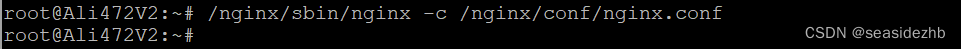
参考《Linux学习之Ubuntu 20.04在https://openresty.org下载源码安装Openresty 1.19.3.1,使用systemd管理OpenResty服务》安装Openresty,但是/usr/local/openresty/nginx/conf/nginx.conf里边的内容修改为:
worker_processes 1;
events {worker_connections 1024;
}
http {upstream local {server 127.0.0.1:8080;}include mime.types;default_type application/octet-stream;sendfile on;keepalive_timeout 65;server {listen 80;server_name localhost;location / {proxy_pass http://local;}error_page 500 502 503 504 /50x.html;location = /50x.html {root html;}}
}
/usr/local/openresty/nginx/sbin/nginx -c /usr/local/openresty/nginx/conf/nginx.conf使用/usr/local/openresty/nginx/conf/nginx.conf当成配置启动openresty中的nginx。
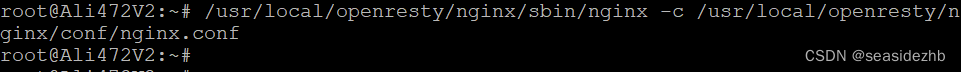
在Firefox输入ip,然后按下F12,选择网络,刷新页面,然后点击文件为/的记录,可以看到响应头里边的Server为openresty/1.19.3.1。
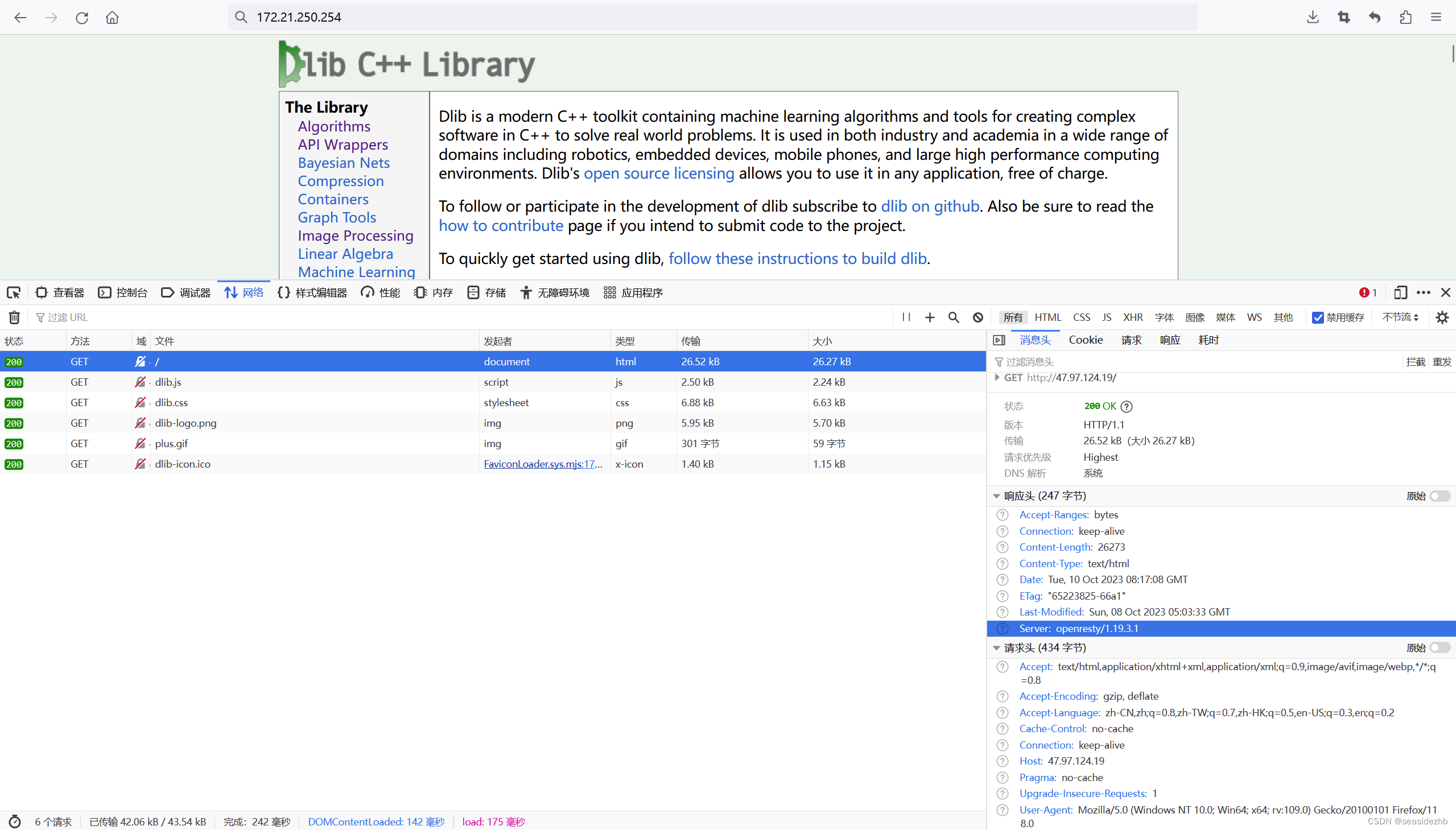
此文章为10月Day 20学习笔记,内容来源于极客时间《Nginx 核心知识 150 讲》
99%的人还看了
猜你感兴趣
版权申明
本文"用Nginx搭建一个具备缓存功能的反向代理服务":http://eshow365.cn/6-21377-0.html 内容来自互联网,请自行判断内容的正确性。如有侵权请联系我们,立即删除!