已解决
用《斗破苍穹》的视角打开C#3 标签与反射(人物创建与斗技使用)
来自网友在路上 183883提问 提问时间:2023-10-09 02:28:14阅读次数: 83
最佳答案 问答题库838位专家为你答疑解惑

- 随着剧情的发展,主线人物登场得越来越多,时不时跳出一个大佬,对我张牙舞爪地攻击。
- 眼花缭乱的斗技让我不厌其烦,一个不小心,我就记不清楚在哪里遇上过什么人,他会什么斗技了。
- 这时候,我就特别希望有个办法,能把所有登场得人物都自动检测出来,到时候就可以直接调用了。
- 比方说萧炎和云韵:
[Hero]
class 萧炎 {[Skill]public void 八极崩() { }[Skill]public void 焰分噬浪尺() { }[Skill]public void 佛怒火莲() { }
}
[Hero]
class 云韵
{[Skill]public void 风之极陨杀() { }[Skill]public void 风之极落日曜() { }[Skill]public void 风吹势() { }[Skill]public void 风灵分形剑() { }
}
- 这里特意用标签标注了哪些是英雄,哪些是技能。
- 接下来,只要识别这些标签,然后通过反射,就能在最需要的时候,让这些人物登场了。

using System;
using System.Collections;
using System.Collections.Generic;
using System.Linq;
using System.Text;
using System.Threading;
using System.Threading.Tasks;namespace FrameworkDemo
{// 只写Hero也可以,但是规范地写法会加上"Attribute"。// 程序在识别时,会自动忽略"Attribute"。public class HeroAttribute : Attribute { }public class SkillAttribute : Attribute { }[Hero]class 萧炎 {[Skill]public void 八极崩() { }[Skill]public void 焰分噬浪尺() { }[Skill]public void 佛怒火莲() { }}[Hero]class 云韵{[Skill]public void 风之极陨杀() { }[Skill]public void 风之极落日曜() { }[Skill]public void 风吹势() { }[Skill]public void 风灵分形剑() { }}class Program{static private List<Type> heroTypes; // 所有英雄类型列表static private object selectedHero; // 当前选中的英雄对象static private ArrayList heroNamesList = new ArrayList(); // 所有英雄名称列表static private ArrayList selectedHeroSkill = new ArrayList(); // 当前选中英雄的技能列表static private void init() {heroTypes = System.Reflection.Assembly.GetExecutingAssembly().GetTypes() // 正在运行的程序集中的类型.Where(t => t.GetCustomAttributes(typeof(HeroAttribute), false).Any()) // 找到所有带有英雄属性的对象,false表示不搜索继承链.ToList(); heroNamesList.AddRange(heroTypes.Select(t => t.Name).ToArray()); // 初始化英雄名称列表,type类型自带Name属性}static private void showHeros() {int count = 1;Console.WriteLine("当前已有英雄:");foreach (string name in heroNamesList){Console.WriteLine($"{count}:{name}");count++;}Console.WriteLine("====================");Console.WriteLine("请填写选取英雄的序号:");}static private Type selectHero() {int index = Convert.ToInt32(Console.ReadLine());if (index > heroTypes.Count || index <= 0) {Console.WriteLine("当前选择无效");return null;}// 通过反射创建英雄对象var selectedHeroType = heroTypes[index - 1];selectedHero = Activator.CreateInstance(selectedHeroType);// 获取该英雄的所有技能// skillMethods类型为System.Reflection.MethodInfo,自带Name属性var skillMethods = selectedHeroType.GetMethods().Where(m => m.GetCustomAttributes(typeof(SkillAttribute), false).Any()).ToList();// 初始化技能列表selectedHeroSkill.Clear();selectedHeroSkill.AddRange(skillMethods.Select(m => m.Name).ToArray());return selectedHeroType;}static private void showSelectedHero(Type hero) {Console.WriteLine("====================");int index = 1;Console.WriteLine("已选择英雄:");Console.WriteLine(hero.Name);Console.WriteLine("技能为:");foreach (string skill in selectedHeroSkill){Console.WriteLine($"{index}:{skill}");index++;}Console.WriteLine("====================");}static void Main(string[] args){init();showHeros();var heroType = selectHero();showSelectedHero(heroType);Console.ReadLine();}}
}
- 于是乎,这个世界就变成了这样:
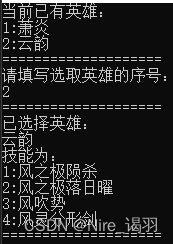
其实,还不错啦~~~

查看全文
99%的人还看了
相似问题
猜你感兴趣
版权申明
本文"用《斗破苍穹》的视角打开C#3 标签与反射(人物创建与斗技使用)":http://eshow365.cn/6-17569-0.html 内容来自互联网,请自行判断内容的正确性。如有侵权请联系我们,立即删除!