MLAgents (0) Unity 安装及运行
最佳答案 问答题库378位专家为你答疑解惑
1、下载ML-Agents
下载地址
GitHub - Unity-Technologies/ml-agents: The Unity Machine Learning Agents Toolkit (ML-Agents) is an open-source project that enables games and simulations to serve as environments for training intelligent agents using deep reinforcement learning and imitation learning.
在develop-Tags中,选择release_18
下载zip文件,解压
2、anaconda配置pytorch环境
conda create -n 名称 python=3.9.9
注意:Python 3.9.10 以上目前与mlagents-learn 套件不相容,会出现错误TypeError: Invalid first argument to `register()`. typing.Dict[mlagents.trainers.settings.RewardSignalType, mlagents.trainers.settings.RewardSignalSettings] is not a class.
conda activate 名称
激活环境
在环境中安装pytorch
conda install pytorch==1.8.0 torchvision==0.9.0 torchaudio==0.8.0 cudatoolkit=11.1 -c pytorch -c conda-forge
安装完成后,执行python-->import torch-->torch.cuda.is_available()
如果为true,则安装成功
3、安装ml-agents-release_18所需要的库
在anaconda激活的环境中
(1)cd ml-agents-release_18的文件目录
定位到ml-agents-envs,在文件夹中创建文件setup.cfg清华源加快下载速度
[easy_install]
index_url = https://pypi.tuna.tsinghua.edu.cn/simple
执行命令 python setup.py install
安装库
安装出现 Finished processing dependencies for mlagents-envs==0.27.0
则为安装成功
(2)cd .. --> cd ml-agents
也增加setup.cfg文件
执行命令 python setup.py install
出现错误:error: urllib3 2.0.4 is installed but urllib3<2.0 is required by {'google-auth'}
执行:pip uninstall urllib3
pip install -i https://pypi.douban.com/simple urllib3=1.26.9
重新安装urllib3
再次执行python setup.py install
当出现 Finished processing dependencies for mlagents==0.27.0
即为安装完成
4、在unity中 Window--> Package Manager
找到 com.unity.ml-agents,导入package.json
等待安装完成
之后可以搭建环境,并设置参数等
5、开启ml-agents,运行项目
在unity项目中,创建training-->xxx_config.yamlzheshi
behaviors:RB:trainer_type: ppohyperparameters:batch_size: 10buffer_size: 100learning_rate: 0.0003beta: 0.0005epsilon: 0.2lambd: 0.99num_epoch: 3learning_rate_schedule: linearnetwork_settings:normalize: falsehidden_units: 128num_layers: 2reward_signals:extrinsic:gamma: 0.99strength: 1.0max_steps: 500000time_horizon: 64summary_freq: 10000
设置完成后,在anaconda中,定位到unity项目的training
cd xx/xx/unity_project/training
执行命令: mlagents-learn.exe xxx.yaml --run-id=RB
报错:ModuleNotFoundError: No module named 'six'
执行 pip install -i https://pypi.douban.com/simple six
再次执行命令
当出现以下界面
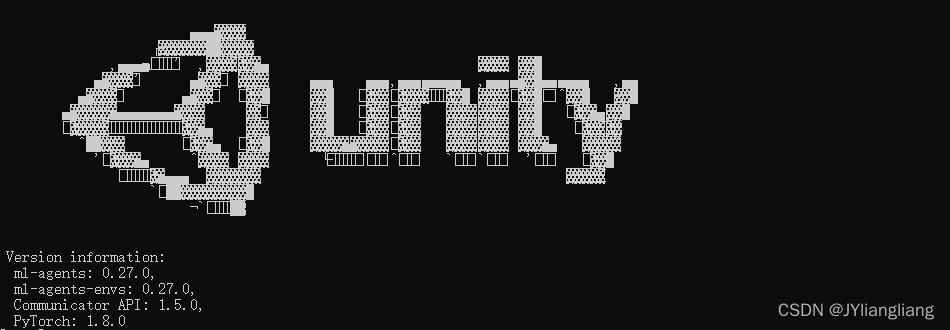
则运行成功,端口也开启成功
此时点击unity的运行按钮,执行运行操作
结果生成在training文件夹中
当要界面化看结果时,需要执行命令
tensorbord.exe --logdir results --port 6006
预训练后的模型保存在Assets中,要使用预训练后的模型
可将模型拖到Behavior Parameters的Model上
mlagents-learn.exe xxx.yaml --run-id=RB --resume
继续上次训练的命令
99%的人还看了
相似问题
猜你感兴趣
版权申明
本文"MLAgents (0) Unity 安装及运行":http://eshow365.cn/6-11791-0.html 内容来自互联网,请自行判断内容的正确性。如有侵权请联系我们,立即删除!